Edit Content Linked to Personas
Jennifer Rice
Last Update 2 yıl önce
The following Regie Role Types can edit Personas: Regie Admin, Creator & Publisher, Creator
1. Within the Persona Card, select the View Content link located at the bottom of the Persona card you wish to modify.
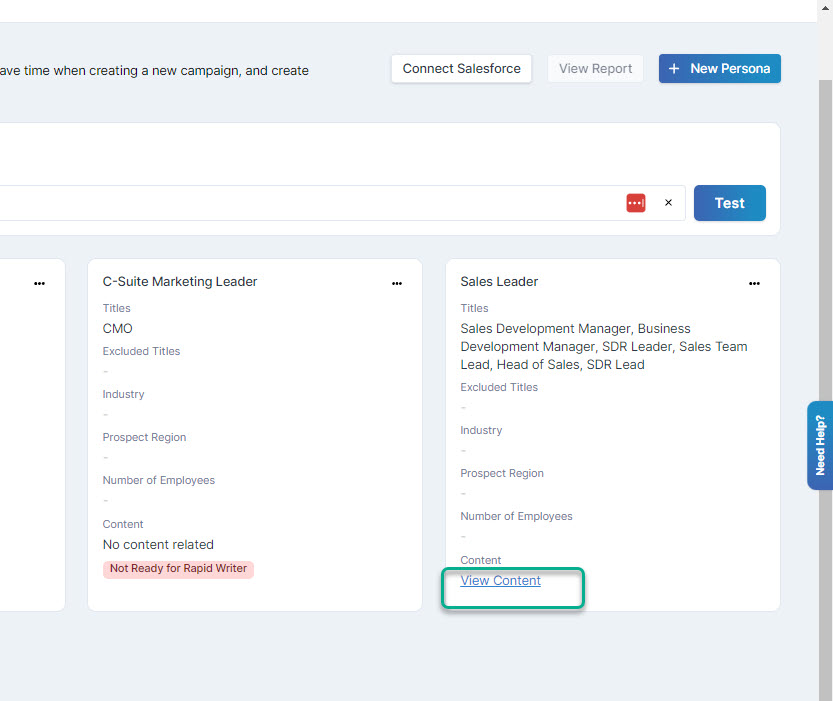
2. Select the content from the list that you wish to edit, or modify.
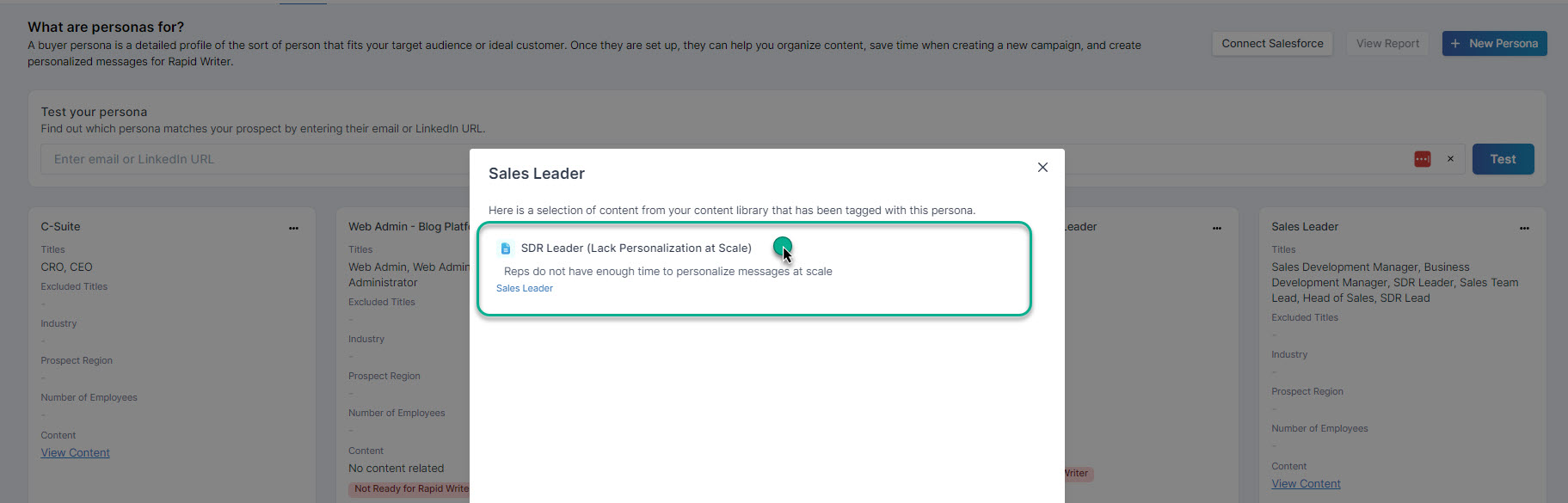
3. This action automatically opens a new tab and brings you to the content analysis/activity page.
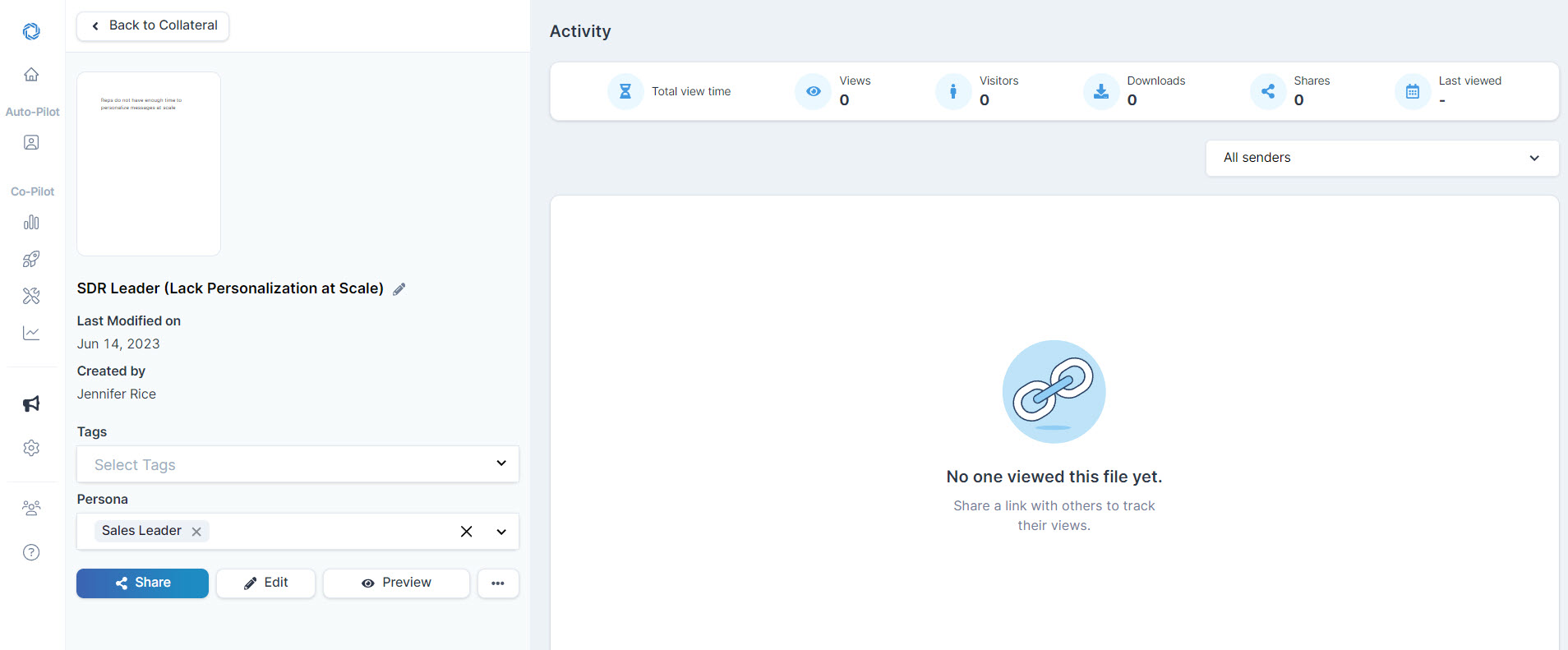
4. From this view you can adjust the Name of the Content, Associated Tags and/or Personas.
If the content itself was created within Regie, you'll also be able to Edit it.
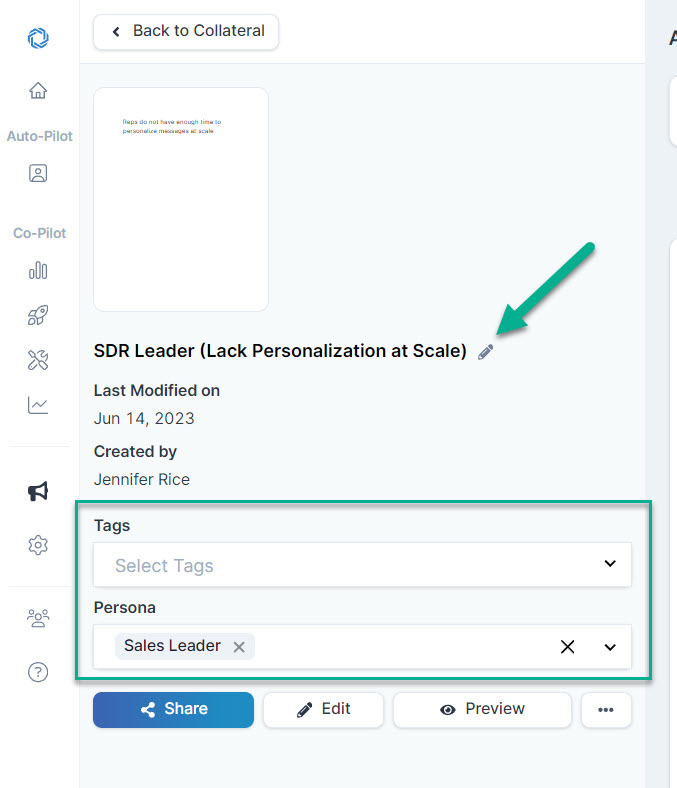
5. Select the "Back to Collateral" at the top of the left page to access your entire Collateral Library if necessary.
This is an easy way to access other existing content in your Collateral that may need to be linked to the Persona.

